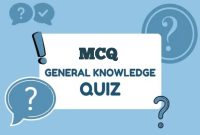7 Practical Ways to Make Money Online Today In today’s digital age, making money online has become more accessible than read more
Battle Champ
Current Affairs Quiz | January 2024 | BattleChamp.In
Explore the dynamic world of current affairs with our engaging Current Affairs Quiz January 2024. Stay informed while having fun read more
GK Quiz Question And Answer | BattleChamp.In
Explore the world of knowledge with our dynamic GK Quiz Question and Answer platform. Engage your mind in a captivating read more
Christmas Trivia Game Questions And Answers | BattleChamp.In
Explore the joy of the season with our Christmas Trivia Game Questions and Answers! Test your holiday knowledge and share read more
Current Affairs Quiz | December 2023 | BattleChamp.In
Test your knowledge and stay updated with our interesting Current Affairs Quiz. Examine current events occurring globally by answering insightful read more
Christmas Trivia Questions And Answers | BattleChamp.In
Explore the festive spirit with our Christmas Trivia Questions and Answers! Test your holiday knowledge with a jolly collection of read more
General Knowledge Questions Multiple Choice | BattleChamp.In
General Knowledge Questions are inquiries that cover a broad spectrum of topics, testing one’s awareness and understanding of various subjects. read more